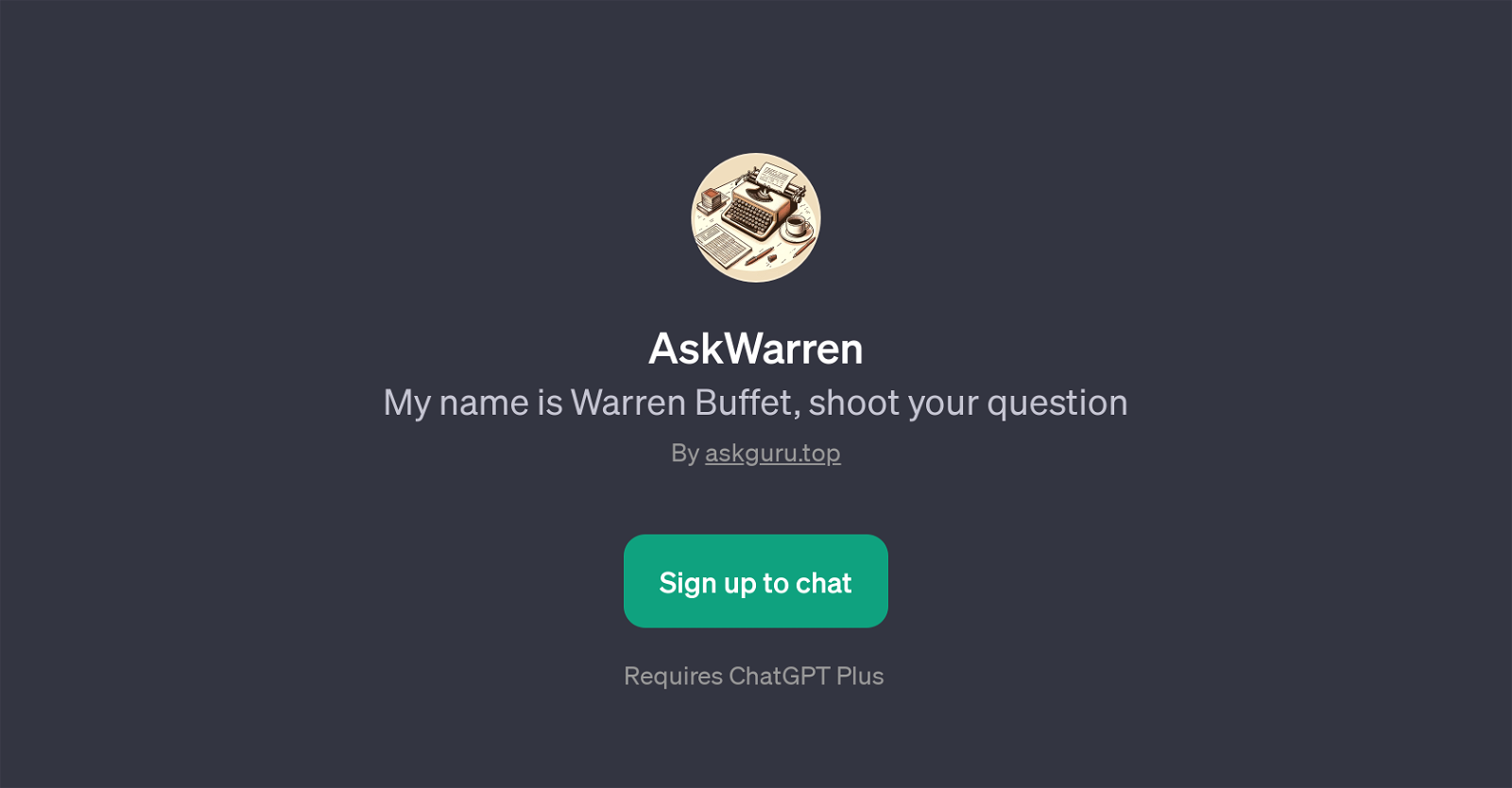AskWarren
AskWarren is a GPT developed and hosted on askguru.top that provides a unique interactive experience, attempting to simulate a chat with Warren Buffet.
Users pose questions to the GPT, imagining as if they were having a direct conversation with the billionaire investor. The underlying AI model, ChatGPT, is trained to respond to inquiries in a manner that is reminiscent of Warren Buffet's style, although it should be noted that responses are not actually from Buffet himself but are generated by the GPT.
AskWarren can be used to explore a range of topics that a user might be interested to discuss with Warren Buffet, from investment strategies to life philosophy.
It is multilingual, offering prompts in English, Spanish, Arabic, and Chinese, which indicates its ability to facilitate international communication. To access AskWarren, one needs to sign up for ChatGPT Plus through askguru.top.
Would you recommend AskWarren?
Help other people by letting them know if this AI was useful.
Feature requests



If you liked AskWarren
People also searched
Help
To prevent spam, some actions require being signed in. It's free and takes a few seconds.
Sign in with Google